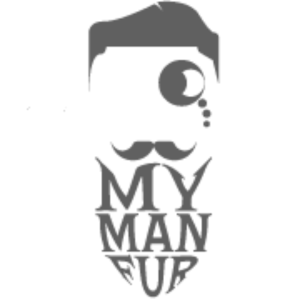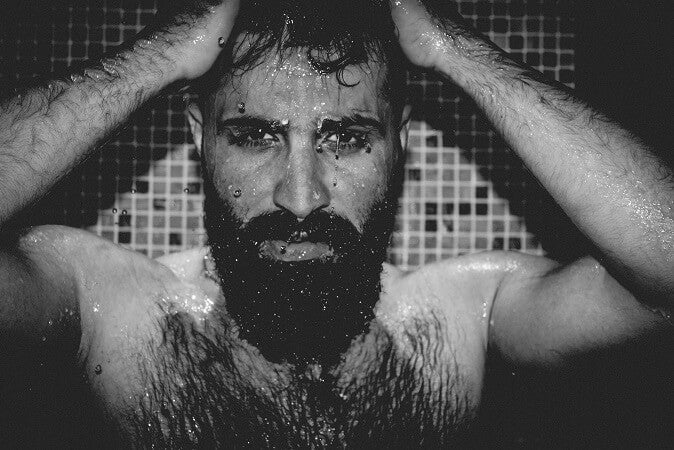Are you looking for a way to get that perfect baby face on TikTok? Well, look no further! The no beard filter on TikTok is the perfect way to get rid of those pesky facial hairs and give you that baby face look you've been dreaming of. In this blog post, we will show you how to use the no beard filter on TikTok so that you can get the perfect baby face look in no time!
How to Use the No Beard Filter on TikTok

TikTok is a fun app that allows users to create and share short videos with various filters and effects. If you're looking to try out the No Beard filter on TikTok, follow these simple steps to get started.
Step 1: Open TikTok and click on the "+" sign to create a new video.
Step 2: Choose the "Filters" option from the bottom of the screen.
Step 3: Scroll through the available filters until you find the No Beard filter.
Step 4: Once you've found the No Beard filter, click on it to apply it to your video.
Step 5: Start recording your video and check out your new baby face look!
It's that easy to use the No Beard filter on TikTok! If you're not happy with the way the filter looks, don't worry, there are some tricks to help you get the perfect baby face.
Before we dive into those, let's take a look at some of the most commonly asked questions about the No Beard filter on TikTok.
Tips for Getting the Perfect Baby Face
If you're looking to use the No Beard Filter on TikTok, then chances are that you're aiming for a clean-shaven look. To help you achieve that perfect baby face, here are some tips that you can follow:
- Groom your facial hair:
Even though the No Beard Filter removes all facial hair, it's still important to groom your facial hair it before using the filter. Don't forget to trim those nose and ear hair either! This will give you an idea of how you'll look without any facial hair and help you adjust to the new look. - Choose the right lighting:
Lighting is crucial when using filters on TikTok, and the No Beard Filter is no exception. Try to find a spot with good lighting to get the best results. You can also use a ring light to make your face stand out. - Experiment with different angles:
Try different angles when using the No Beard Filter. This will help you find the best angle that flatters your face and gives you the desired baby face effect. - Use makeup to enhance your look:
If you're looking for a more dramatic change, consider using makeup to enhance your features. A little bit of contouring can make your cheekbones look higher, while a lighter shade of lipstick can make your lips look fuller. - Experiment with different outfits:
The No Beard Filter can drastically change your appearance, so it's a good idea to experiment with different outfits to find the right style that suits your new look.
By following these tips, you'll be well on your way to getting the perfect baby face with the No Beard Filter on TikTok. Remember to have fun and embrace your new look!
Tricks for Making the No Beard Filter Work for You
Using the No Beard Filter on TikTok can be a fun and easy way to achieve the perfect baby face look. However, sometimes the filter might not work as expected or might not be suitable for your facial features. Here are some tricks to help you make the most of the No Beard Filter on TikTok:
-
Take Your Time:
Don't rush through the process of using the No Beard Filter on TikTok. Make sure you're in a well-lit area and that your camera is facing you properly. Take your time to adjust your face to fit the filter.
-
Use a Smooth Background:
Make sure the background of your video is smooth and not cluttered. The No Beard Filter works best on a clean background. If your video is cluttered or busy, it may interfere with the filter.
-
Try Different Angles:
Try experimenting with different angles when using the No Beard Filter on TikTok. This can help you find the most flattering angle for your face and ensure that the filter is applied in the best way possible.
-
Don't Overdo It:
While the No Beard Filter can be a lot of fun, make sure you don't overdo it. The goal is to achieve a natural-looking baby face, not a cartoonish one. So, be sure to use the filter in moderation.
-
Combine with Other Filters:
You can also combine the No Beard Filter with other filters to create a unique look. Try using the Beauty Filter to smooth out your skin or the Vintage Filter to give your video a classic feel.
In conclusion, the No Beard Filter on TikTok can be a fun and exciting way to transform your look. However, with these tricks, you can make sure that you are getting the most out of the filter and achieving the perfect baby face every time.
FAQs About the No Beard Filter on TikTok
Q: How can I access the No Beard Filter on TikTok?
A: To access the No Beard Filter on TikTok, you will need to open the app and click on the "+" icon to create a new video. Next, swipe through the filters until you find the "Face" category, and then look for the filter that says "No Beard."
Q: Can I adjust the intensity of the No Beard Filter?
A: Yes, you can adjust the intensity of the No Beard Filter to your liking. After selecting the filter, click on the slider icon on the right side of the screen, and adjust the filter strength as needed.
Q: Does the No Beard Filter work for all beard types?
A: The No Beard Filter is designed to work for most beard types, but it may not be as effective on very thick or dark beards. Additionally, the filter may not work as well if you have other facial hair, such as a mustache or goatee.
Q: How can I make my skin look even smoother with the No Beard Filter?
A: To make your skin look even smoother with the No Beard Filter, try using a face smoothing app before applying the filter. You can also use a makeup app to apply foundation or powder to your face for a more even complexion.
Q: Can I use the No Beard Filter for videos or just photos?
A: The No Beard Filter can be used for both videos and photos on TikTok. Simply apply the filter to your video as you would a photo.
Q: How can I make my eyes stand out when using the No Beard Filter?
A: To make your eyes stand out when using the No Beard Filter, try using a mascara app or adding eyeliner to your makeup look. This will draw attention to your eyes and make them pop even more.